Remote Geosystems Releases Full-Motion Video Tools

Remote GeoSystems, Inc., an Esri Emerging Business Partner, has released two new Esri-based Geospatial Full Motion Video (FMV) Inspection & Reporting Solutions: LineVision Esri ArcGIS and LineVision Esri ArcMap Add-In.
LineVision Esri ArcGIS and LineVision Esri ArcMap Add-In are open and versatile geospatial video analysis and inspection data reporting tools for the Esri platform. Both LineVision Esri versions will accept properly formatted video from a variety of consumer GPS video cameras, UAV/UAS platforms, gyro-stabilized camera systems and specialized geospatial DVRs; including the Remote GeoSystems geoDVR.
LineVision Esri ArcGIS and LineVision Esri ArcMap Add-In enables users to geospatially “navigate” a video recording by simply clicking a location along a GPS track positioned over an Esri-based map. As the video plays, a cursor moves along the GPS track, constantly indicating where the current video view was captured. If something of interest is detected in the video, users may pause and capture a geo-tagged still photo from the video.
The software can play up to four geospatially-synchronized videos at once, enhancing the capabilities of modern airborne multi-sensor HD/IR/UV gimbal cameras and terrestrial mobile mapping systems.
In addition to geo-tagged video, LineVision Esri ArcGIS and LineVision Esri ArcMap Add-in also support geospatial positioning of still photos, audio, annotations and any other digital documents. Along with the video, all these media files can be saved as a .geoProject™ file for the ultimate in data portability and simple delivery to clients.
LineVision Esri ArcGIS. LineVision Esri ArcGIS is a “stand-alone” desktop software that leverages the Esri ArcGIS platform to map, analyze and package geospatial full motion video (FMV), photos, annotations, documents, SHP files and raster imagery. It is designed for rapid adoption and ease-of-use so now anyone without GIS experience can easily view this valuable asset location-based multimedia using enterprise maps and imagery provided by ArcGIS for Server, ArcGIS for Desktop or ArcGIS Online. Users do not need to have other Esri software installed.
LineVision Esri ArcMap Add-in. LineVision Esri ArcMap Add-In offers all the same capabilities as LineVision Esri ArcGIS but as a “traditional ArcMap Add-In,” leveraging Esri’s powerful desktop GIS environment. Users will need to have Esri ArcMap software installed.
“Esri customers have been asking for a solution that simplifies post-mission geospatial video analysis and project reporting while leveraging the enterprise GIS capabilities and data available from ArcGIS Online, ArcGIS for Server and ArcGIS for Desktop. We’re excited to see that utilizing the resources available from Esri’s Startup Program, Remote Geo was able to quickly migrate their LineVision software to the ArcGIS platform,” said Kurt Daradics, EsriEmerging Business Group Manager.
“LineVision Esri ArcGIS and ArcMap Add-In are the first of many solutions to align our geoDVR, LineVision and geoProject capabilities with Esri’s technology stack,” said Jeff Dahlke, Remote GeoSystems Managing Director. “Geospatially-intelligent video is now being recognized as a corporate asset that reduces real risks and costs. Offering solutions that leverage Esri is critical as we roll out our enterprise geospatial video management offerings.”
Key features include:
- Multi-channel Geo-referenced HD Video Playback
- Snap Geo-tagged Still Photos from Video
- Use Waypoint Navigator to Quickly Jump to POIs Identified In-mission
- Mark Locations with Annotations and Attach Any Document or File
- Add Local Shapefiles & Raster Data
- Connect to ArcGIS Online & ArcGIS for Server
- Add & Edit Documents and Files Right on the Map
- Create Portable .geoProject File Packages
Pro & Viewer Editions Available
Both LineVision Esri ArcGIS and LineVision Esri ArcMap Add-In are available in Pro (Professional) and Viewer editions. The primary difference between the two versions is Pro will allow you to create and save information-rich, immersive geoProject reports with all related files, whereas Viewer is primarily designed for viewing and interacting with previously-saved geoProjects.














Follow Us