First responder UAS video: Affordable geolocation and spatial indexing
When I entered the civilian part of my GIS career as the GIS manager for the Atlanta Regional Commission, I tried to get first responders interested in GIS. Of course, in the early ’90s we were happy to be able to accurately draw points, lines and polygons on a piece of paper. Soon we had the luxury of ortho imagery as a backdrop for our GIS data, but I still couldn’t build a lot of enthusiasm among those first responders.
That changed completely when we started using metric oblique imagery provided by Pictometry. I realized that since we live in an oblique/3D world many non-GIS users had real difficulty visualizing objects or locations using two-dimension visualizations such as drawings, blueprints, maps or even ortho imagery.
By contrast, oblique views made visualization much easier for the vast majority of non-GIS users, and use of oblique imagery coupled with GIS tools exploded. Since then, many of us have been searching for faster, easier and cheaper ways to collect oblique imagery and video, and build 3D models.
For more than a decade, major defense contractors developed leading-edge systems to capture and exploit aerial imagery and video. Although effective, as one would expect of new custom technology, the systems were very expensive and out of reach for most local government agencies. Remote GeoSystems seems to have developed a system that leverages current technology to provide capabilities that may address some of those needs at a reasonable price.
Remote GeoSystems is in the business of capturing, displaying and managing “georeferenced” video and imagery. The company has designed and built high-end geospatial video recording systems for full motion video (FMV) and GIS mapping software primarily aimed at regulatory compliance of energy corridors, grids and critical infrastructure inspection applications.
Fortunately, my UAV is a DJI Inspire 1. I chose the Inspire because of its reputation, and because it seems to be the best combination of features needed for first-responder work at a prosumer price (about $3,500). The Inspire can record up to 4K video/12-mp stills, has a 94-degree field of view so there is no wide angle “fish-eye” distortion typical of an action camera, and has “Lightbridge” technology that permits positive control up to 3 miles and the ability to stream live 720p video (now 1080p) back to the ground controller.
The controller can feed large-screen video for command center group viewing via an HDMI output. Most important, the Inspire records GPS position data and altitude along with the video/imagery stream. (The DJI Phantom 3 Pro is a cheaper alternative that also records telemetry data, but if one upgrades to a 4K camera and the Lightbridge transmitter/receiver, the price approaches the integrated Inspire 1 price.)
Since I’m always leery of marketing pieces and company demos, I wanted to try the system myself, and Remote Geo was happy to oblige. My first hands-on test was very satisfying. The LineVision software downloaded, unpacked and loaded quickly with no problems. I then recorded some aerial video of our condo building on Lake Guntersville near Huntsville, Alabama. I chose this building because it was convenient, safe to fly and a multi-story building in the open.
In addition to recording the video, one needs to turn on the DJI Inspire metadata recording to generate the .srt file. This is done in the DJI application “General Settings/Camera” by toggling “Video Caption” on. The .srt file was initially designed to provide altitude and location data as on-screen captions, but the data can be used as needed for other purposes.
When done with the flight and recording, transfer the video file and .srt file to your computer. Make sure the video file .mov/.mp4 and .srt file are in the same folder. Open LineVision and you will see an ArcGIS window. From the pull-down menu, load the video and you will instantly see the video play in a separate window with red position dots on the ArcMap view. As the video plays, the dot associated with the location of the UAV will turn yellow. If you click on any dot, the video will jump to that location/position on the video.
Here are screen captures of LineVision showing the ArcGIS view of an ortho image with red dots illustrating the path of the UAV:
One advantage of LineVision for first responders is that it is a complete package with ArcGIS embedded, all for a price well below $1,500. There is no need for a separate ArcMap license. Additionally, although LineVision Esri ArcGIS can display GIS data from online sources, if you have GIS data for your location loaded on your computer the system will operate in a disconnected remote environment. These sample screengrabs don’t do the system and video justice, since I recorded at 1080p rather than 4K. My laptop, this website and the reader’s playback equipment limit accurate playback of 4K content, so I did my work at 1080p.
I can envision a disaster-response scenario where the response team arrives on site, launches a UAV, and starts recording the scene. The captured video could then be loaded, viewed, indexed and cataloged with GIS data overlays on a laptop all in a matter of minutes, even in a disconnected environment. Hours, days or months later, finding the right video clip for analysis or forensics should be significantly easier and faster.
With the explosion of UAV hardware and software, it’s going to be an exciting year as new smaller, cheaper and more capable systems hit the market. Remote GeoSystems is working with UAV manufacturers to make LineVision capability available for many of the newcomers.
Leveraging UAV and LineVision capability, Skyline has worked with Remote GeoSystems to bring yet another capability: rapid 3D model creation. Taking appropriate geo-located frames of the video, Skyline uses its PhotoMesh software to build fully metric 3D models in short order. The full capability of this system and its 3D viewer TerraExplorer is so extensive that I will cover it in a future column, after this month’s ESRI Federal Users’ Conference. If you see me at the UC Feb. 24-25, please stop me and say hello.
Media: Remote GeoSystems
























This is interesting, but it is essentially linking the flight track location data with the video frames obtained along the flight track. What’s really needed is software that allows the operator or viewer to see on a map the area covered by the camera or to pick coordinates off the display. For example, I should be able to put a tool’s crosshairs on the pool and be able to read the coordinates for that location.